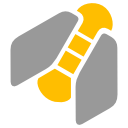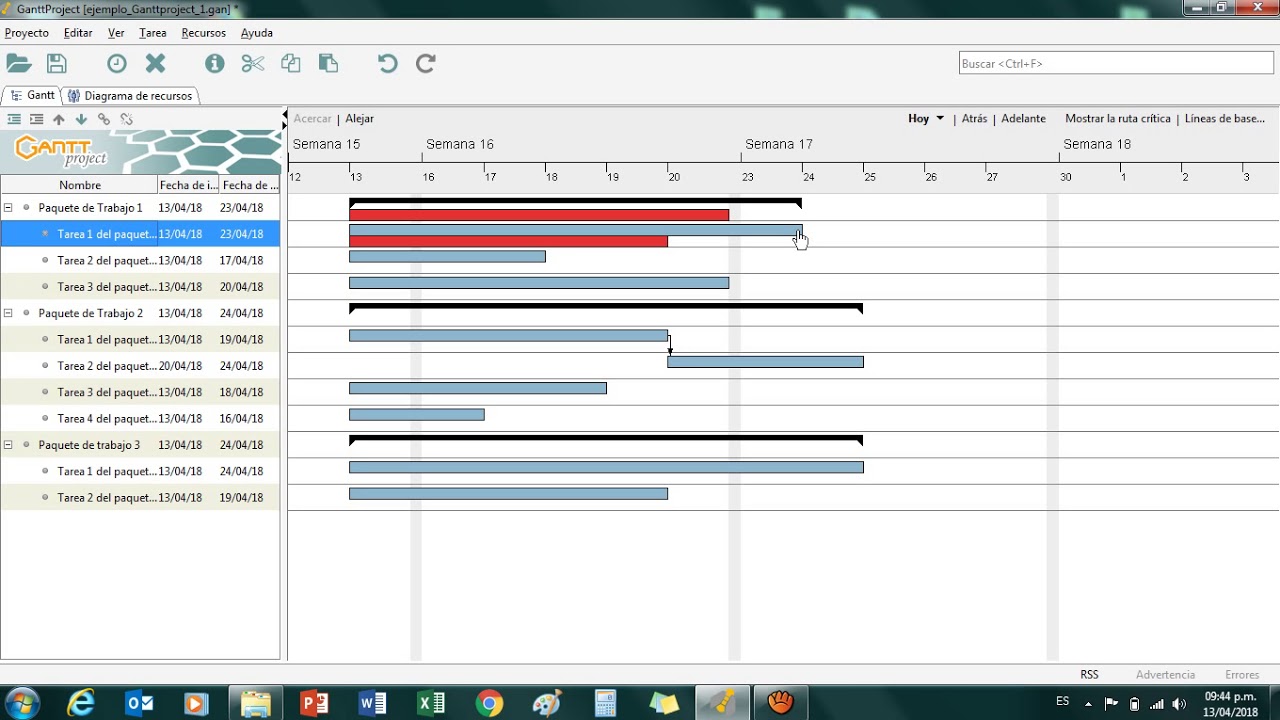How can get a view in bar graph between Planned Vs. Actual in GanttProject.
Thank you for your response
1 Like
You may try using baselines. The button “Baselines” sits above the chart in the right side.
I am not exactly sure how to use baseline. Is there any tutorial available or guidelines how to use it?
Thank you
1 Like
- Create your planned schedule
- Save it as the baseline (
Baselines > Add- Type baseline name, press Enter, click Ok). This is your planned state. - Update your project tasks, make them longer or shorter. This is your actual plan.
- The chart is supposed to show planned tasks under actual if their duration is different, If it doesn’t, open
Baselinesdialog and select the baseline which you want to compare with.
thank you, Dmitry. I did try Baseline, need to compare baselines and check
Useful video. Thanks for sharing
Is there an English language version of this video GanttProject Lineabase ?
Thanks
Thank you so much. It took some fiddling but I managed to get the captions in English, although the audio is still in Spanish. Muchas gracias