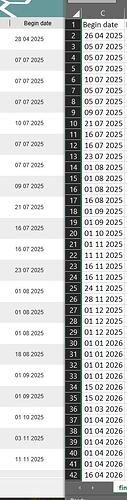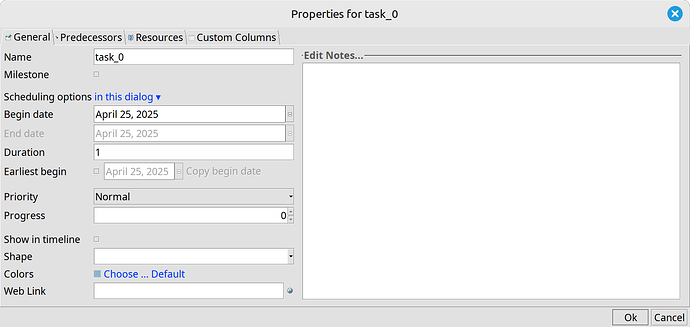For a tool that promotes itself to be easy and simple to use, it is incredibly obtuse when it comes to dates for no seemingly good reason. Importing a CSV with mapped out Begin date and End date, it inexplicably launched some of the entries a full year ahead from 2026 end to 2027 sometime. And pretty much every entry was off by several days or months upon import compared to the CSV. This has cost me dearly as I was expecting a simple import process and ran out of time for an important academic deadline and had to post a seemingly incompetent Gantt Chart.
After, in frustration I started playing more with the tool to figure it out as I’d like to see if it would be viable to use for life. To my surprise I discover further obtuse problems with the date system. I created a blank Gantt and added blank tasks in it. When I go into the properties of the tasks, all the End dates are greyed and I can’t see a way to enable them at all. GRRRrrrrr. This tool is getting frustrating and it is only at a glance easy to use, but it is all a deception. You must address these issues and truly make this user friendly (I paid for it btw, because it looked so good initially).
I read in another thread that Duration takes priority. This is so counter-intuitive to how the world works. Most people know the start and end dates for their tasks and projects. Then simple maths of subtraction between the dates should do the rest. That would make it a forever useful tool. And under no circumstances should any default behaviour disallow the user from playing around with dates ie. greying them out etc. Who sits there and counts Duration manually?
(Apologies for the tone, but this has seriously frustrated me for the past 2 hours, enough to make an account here and post this)
Here’s my csv so you can see what I mean:
final_wbs_dates_ddMMyyyy_fix.csv (5.3 KB)
PS: Why are there additional Start and End fields with default Text type?