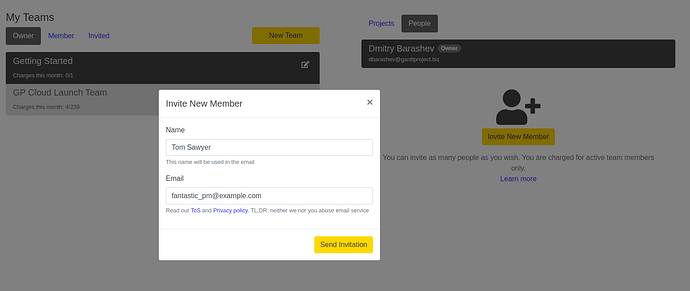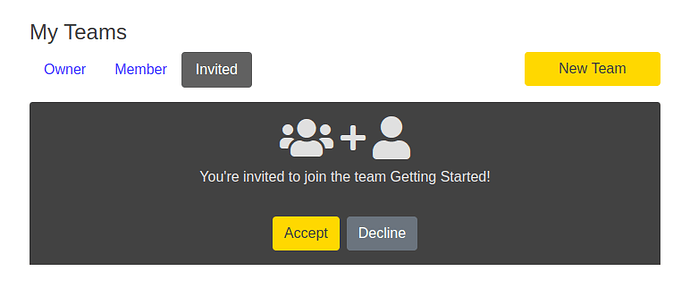Summary: fill in the name and email in People tab and click Invite
GanttProject Cloud is a collaboration service, and we hope you will want to invite collaborators. Please keep in mind that:
You invite a collaborator into a particular team.
This implies the following:
- Every team member has access to all projects under that team.
- User may be a member of many teams. You need to invite to each team individually.
- Invited collaborator is a regular GanttProject Cloud user. He or she may create their own teams and invite other people.
Creating invitation
If you want to invite someone into your team, you need to:
- Select the team in the list.
- Open
Peopletab and clickInvite New Memberbutton. - Fill in the collaborator’s name and email and click
Send Invitation
The invited people are displayed in the list of team members with Invited badge until they accept or decline the invitation.
Accepting the Invitation
We send the invitation by email, and there is a number of ways how your collaborator may accept the invitation.
-
The invited person may just click the link which leads to GanttProject Cloud web site. If he or she is signed in, they will be asked to sign in or register.
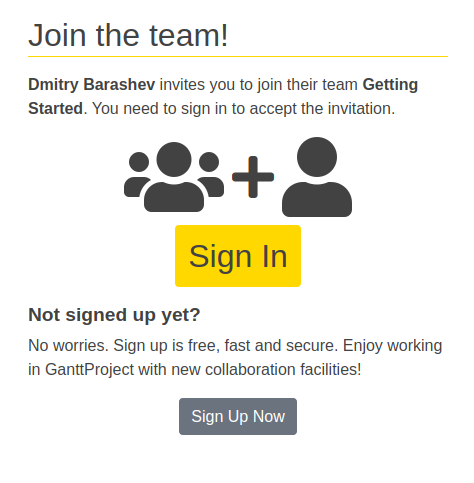
If they are already registered and signed in, they will just have to accept the invitation:
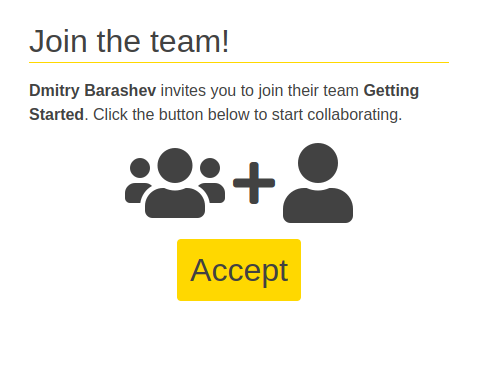
IMPORTANT: Any GanttProject Cloud user, who gets the invitation link, may join your team, no matter if their email matches the invitation or not. Be careful with sharing!
-
If your collaborator is already registered and signed in, and their email matches the one used in the invitation, they will see the invitation in the list of Invited teams
NEXT: What is a Team