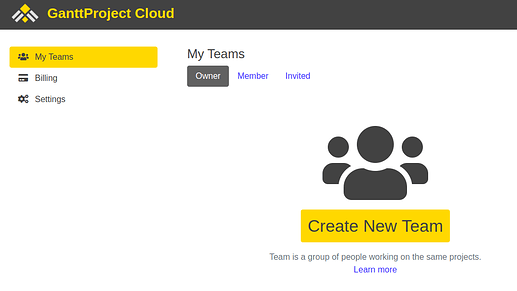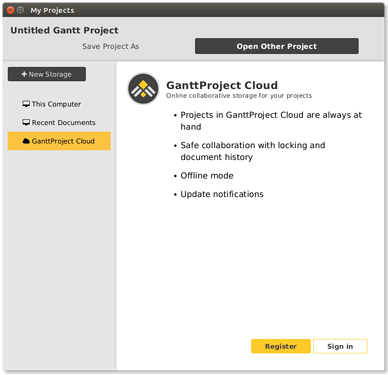Summary: You need to register on the GanttProject Cloud website and connect your desktop GanttProject to GP Cloud.
Register on GanttProject Cloud
-
Sign Up on GanttProject Cloud. You can use email and password or sign up with your Google account.
-
Create a new team and then create a new project in the team. Just select House Building Sample from the template drop-down.
Connect GanttProject Desktop
-
Start GanttProject, open the File Dialog with “Project > Open”, choose GanttProject Cloud in the list, and click “Sign In”. It will open a browser window where you can authorize your GanttProject Desktop to work with the Cloud.
If authorization is successful, you will see a message suggesting that you return to the desktop application.
-
Voila! In GanttProject Desktop, you can see the list of your teams, open teams as folders, open projects from team folders, save projects to GanttProject Cloud, lock and unlock them, and receive notifications when your collaborators update the project that is open in your desktop GanttProject.
NEXT: Inviting Collaborators